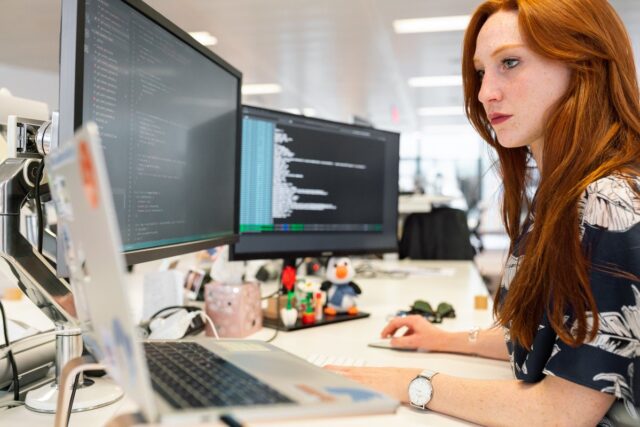Are you trying to save on software testing costs? If so, you’re not alone! In the ever-evolving world of technology, it’s easy to make expensive missteps when it comes to testing. But fear not!
We’ve compiled a list of tips and tricks that will prevent costly blunders and ensure your software testing runs smoothly. Read on for our top money-saving advice!
1. Understand the System Requirements

Understanding the system requirements is essential for effective software testing, as it helps you to determine the scope of the project, identify gaps between customer expectations and the deliverables, develop application test scenarios, and plan resources such as time and environmental conditions.
It is important to understand how specific business processes must be incorporated into software designs. Reviewing use cases, context diagrams, screen prototypes, or mock-ups can ensure that you have a thorough understanding of system requirements.
Additionally, take time to familiarize yourself with specifications from third-party vendors that have integrated components into your development environment. Reviewing system component diagrams can help you identify any compatibility issues that may be overlooked in the design phase. You can always hire external consulting services that will help you throughout the process, like the ones on this website.
It is also important to investigate any user feedback concerning problems encountered in earlier versions of this software so that any similar issues may not be missed during testing. Meeting with subject matter experts (SMEs) for the various aspects of this application will also help in understanding its nuances and foreseeing challenges from the user’s perspective.
2. Develop a Comprehensive Test Plan
Crafting a deliverable that guides the execution of tests should begin with understanding the aspects of the project, such as user requirements and architecture. The actual planning process requires understanding risks, organizing available resources, deciding on targets for testing, listing criteria for success or failure, setting timelines, and other steps.
The plan should also be composed in such a manner that it can produce repeatable results and be used as a reference throughout the entire duration of software testing. By doing this, you can make sure that essential tests are not neglected or skipped over inadvertently.
For detailed coverage in different areas of a system’s functionality, many test engineers recommend having separate test plans for each module or feature within an application. A properly written plan will help identify possible dependencies between different modules or features for ensuring that end users receive a final result free from errors and unexpected behavior.
3. Automate Wherever Possible

Automated testing is an incredibly efficient and cost-effective way to identify errors in software before delivering it to end users. Automating tests can help testers determine the reliability of software more quickly by running a series of tests over the same feature or process. Automation can also reduce manual labor and make the process easier for less experienced staff.
However, good automation requires a team with the right knowledge and experience. Software testers must know how to choose which tests should be automated instead of manually testing every single possible combination, which may result in costly delays. In addition, automation requires proper scripting and maintenance that can take up extra time for development teams if not properly managed.
4. Utilize the Right Tools
On a basic level, software testers need to utilize debugging tools that can find bugs and errors. Automated test frameworks can be used as well, which help to identify which areas of code need further attention from testers.
Once identified, manual tests with visuals and user interface automation can give an accurate representation of user experience for developers. For more complex projects that cover multiple languages or platforms, standardizing on a single tool across each language or platform will allow testers to move seamlessly between them as needed.
5. Monitor Performance and Quality

During testing, performance should be monitored closely and analyzed regularly. This includes measuring the time taken to execute code or perform specific tasks or functions within software or applications.
Performance analysis allows developers to identify any areas where code is inefficient or underperforming so that they can adjust it as necessary for optimal results. Additionally, performance indicators should be checked for each test run so that problems can quickly be identified and corrected if needed.
Quality assurance also needs to be monitored throughout the testing process as well. Testing must always include checks for proper functionality, security, speed, and scalability of the software in question.
These checks should take into account expected use cases that involve various input types such as text fields, mouse clicks, and dynamic data loads from databases or external APIs. Automation tools are available which can help streamline quality assurance tests so that any issues with software quality can quickly be identified before release.
6. Track and Document Results
It is important to identify test cases that are not working correctly so that steps can be taken to improve their performance. Tracking and documenting results also allows teams to see patterns or trends that may not have been visible before, which can save time and money in the long run.
It is crucial to establish a consistent process for recording all test results. This includes any bugs discovered during testing, as well as details such as launch time and output data. This information should be organized in an easily accessible format that everyone involved in software testing can use.
When storing test results, it is important to make sure they are correctly stored with timestamps, formats, and filter criteria so they can be reused quickly with minimum effort when needed in future tests or reviews. Companies should also ensure all test records are securely stored on secure servers for ultimate peace of mind.
7. Stay Up to Date with Trends and Best Practices

Regularly staying informed on the latest developments in software testing will help you to remain competitive. Read up on coding, automation, and security insights gained from industry research and market reports.
Keeping aware of advancements in trends, technologies, and frameworks related to software testing will help you stay ahead of the curve and provide high-value services to your customers. Keeping current with best practices can assist in avoiding costly errors later on.
Moreover, staying up-to-date with industry trends can help the growth of your business. Through understanding customer preferences and feedback, new features or services can be developed or improved upon. The knowledge of relevant industry tools will unlock greater potential in your projects and give you a better understanding of their development cycle—from proactive implementation detection to bug-fixing approaches—so that programming is more cost-effective and efficient.
Conclusion
Testing is important, but it’s also important not to waste your time and money on things that won’t have a significant impact on the quality of your product. By taking the time to do your research, you can avoid making costly mistakes that could end up costing you more in the long run.